Download ASUS Eee PC (ePC) 1000H Netbook Windows XP Drivers, Utilities, Update and Manuals.
BIOS (13)
BIOS 2204
Support Windows 7
Support Windows 7
2009/10/26 update, Version 2204 , 385.89 KBytes
BIOS 2102
Update EC Firmware
Update EC Firmware
2009/07/23 update, Version 2102 , 381.07 KBytes
BIOS 2003
Set DVMT size to the max 224MB.
Set DVMT size to the max 224MB.
2009/06/16 update, Version 2003 , 381.06 KBytes
BIOS 1902
1. Set all onboard device default as "enable".
1. Set all onboard device default as "enable".
2009/04/21 update, Version 1902 , 381.04 KBytes
BIOS 1803
1. Update EC Firmware
2. Update thermal policy
1. Update EC Firmware
2. Update thermal policy
2009/03/19 update, Version 1803 , 379.83 KBytes
BIOS 1501
Improve WIFI performance under battery mode.
Improve WIFI performance under battery mode.
2009/02/10 update, Version 1501 , 379.48 KBytes
BIOS 1305
Optimise memory.
Optimise memory.
2009/01/16 update, Version 1305 , 379.07 KBytes
BIOS 1206
Fix for the following scenario: Windows XP reports the incorrect time remaining when running on battery power.
Fix for the following scenario: Windows XP reports the incorrect time remaining when running on battery power.
2008/10/23 update, Version 1206 , 378.77 KBytes
BIOS 1103
Modify SMBIOS Base Board Name to "1000H"
Modify SMBIOS Base Board Name to "1000H"
2008/09/19 update, Version 1103 , 378.58 KBytes
BIOS 1005
Update EC firmware
Update EC firmware
2008/08/18 update, Version 1005 , 377.87 KBytes
BIOS 0901
Update EC firmware
Update EC firmware
2008/07/21 update, Version 0901 , 376.97 KBytes
BIOS 0601
Fix for the following scenarios: pressing may cause the Num LK to turn on during post
Quick boot fails while the recovering the OS by XP RCD
Update EC Firmware
Update VBIOS
Fix for the following scenarios: pressing
Quick boot fails while the recovering the OS by XP RCD
Update EC Firmware
Update VBIOS
2008/06/30 update, Version 0601 , 376.52 KBytes
BIOS 0503
Fix for the following scenario: the LCD screen will turn off while running in battery mode
Fix for the following scenario: the LCD screen will turn off while running in battery mode
2008/06/16 update, Version 0503 , 375.91 KBytes
Chipset (1)
Chipset Driver
Chipset Driver for WIN XP
Chipset Driver for WIN XP
2008/06/30 update, Version V8.3.1.1011 , 25.71 MBytes
ATK (2)
Advanced Configuration and Power Interface Driver
Advanced Configuration ans Power Interface Drive for WIN XP
Advanced Configuration ans Power Interface Drive for WIN XP
2009/01/21 update, Version V4.00.0010 , 638.93 KBytes
Advanced Configuration and Power Interface Driver
Advanced Configuration and Power Interface Driver for WinXP
Advanced Configuration and Power Interface Driver for WinXP
2008/06/30 update, Version V1.0.0.0 , 5.14 MBytes
Audio / Sound (1)
Audio Driver
Audio Driver for WIN XP
Audio Driver for WIN XP
2008/06/30 update, Version V5.10.0.5612 , 42.39 MBytes
VGA / Video / Display (1)
Graphics Driver
Graphics Driver for WIN XP
Graphics Driver for WIN XP
2008/06/30 update, Version V6.14.10.4906 , 17.51 MBytes
TouchPad / Mouse (1)
TOUCHPAD driver
TOUCHPAD driver for WIN XP
TOUCHPAD driver for WIN XP
2008/06/30 update, Version V7.0.2.5 , 14.12 MBytes
Applications / Utilities (16)
ASUS LiveUpdate
2011/08/09 update, Version 1.29 , 15.9 MBytes
Eee Storage Utility
2009/01/22 update, Version V1.2.16.309 , 3.35 MBytes
XP SP3 Record Fix
Fixed the problem that the recorded video is not at the same timing with audio by Windows Movie Maker
Fixed the problem that the recorded video is not at the same timing with audio by Windows Movie Maker
2009/01/19 update, Version V1.0 , 11.21 KBytes
VGAP
If you installed Windows XP Professional on your Eee PC, it may experience some display issues:
1. The display blurs when connected to an external projector.
2. The display blinks when switching between programs.
If you installed Windows XP Professional on your Eee PC, it may experience some display issues:
1. The display blurs when connected to an external projector.
2. The display blinks when switching between programs.
2008/11/07 update, Version VGAP , 0.36 KBytes
ASUS Update Utility
ASUS Update Utility for WIN XP
ASUS Update Utility for WIN XP
2008/10/29 update, Version V1.01.09 , 4.65 MBytes
Eee Storage Utility
Eee Storage Utility for WIN XP
Eee Storage Utility for WIN XP
2008/08/29 update, Version V1.1.15.197 , 3.49 MBytes
ECap Uninstall Utility
ECap Uninstall Utility for Win XP
ECap Uninstall Utility for Win XP
2008/08/28 update, Version V1.0 , 31.07 KBytes
ECap utility
ECap utility for WIN XP
ECap utility for WIN XP
2008/08/27 update, Version V1.014 , 4.34 MBytes
ECap Uninstall Utility
ECap Uninstall Utility for WIN XP
ECap Uninstall Utility for WIN XP
2008/08/19 update, Version V0.1 , 31.07 KBytes
SPLENDID Utility(Beta Driver)
SPLENDID Utility for WIN XP
SPLENDID Utility for WIN XP
2008/07/17 update, Version V1.0 , 16.52 MBytes
AiGuru U1 Utility Quick Installment
AiGuru U1 Utility Quick Installment for Windows XP
AiGuru U1 Utility Quick Installment for Windows XP
2008/06/30 update, Version V1.2-5P , 14.1 MBytes
Super Hybrid Engine Utility
Super Hybrid Engine Utility for Windows XP
Super Hybrid Engine Utility for Windows XP
2008/06/30 update, Version V1.03 , 1.67 MBytes
Lan Utility
Lan Utility for Windows XP
Lan Utility for Windows XP
2008/06/30 update, Version V2.1.60.9 , 2.67 MBytes
ASUS Update Utility
ASUS Update Utility for WIN XP
ASUS Update Utility for WIN XP
2008/06/30 update, Version V1.01.08 , 4.65 MBytes
ASUS Instant Key Utility
ASUS Instant Key Utility for Windows XP
ASUS Instant Key Utility for Windows XP
2008/06/30 update, Version V1.06 , 1.8 MBytes
ECap utility
ECap utility for WIN XP
ECap utility for WIN XP
2008/06/12 update, Version V1.0.0.9 , 177.16 KBytes
BlueTooth (1)
BlueTooth driver
BlueTooth driver for WIN XP
BlueTooth driver for WIN XP
2011/07/22 update, Version V5.1.0.5500 , 98.74 MBytes
Manual & Document (30)
Eee PC User’s Manual for Brazilian Portuguese Edition (BP4108)
2009/05/07 update, Version BP4108 , 11.9 MBytes
Eee PC User’s Manual for Korean Edition (K4478)
2009/04/24 update, Version K4478 , 7.47 MBytes
Eee PC User’s Manual for Traditional Chinese Edition (T4478)
2009/04/24 update, Version T4478 , 8.6 MBytes
Eee PC User’s Manual for Simplified Chinese Edition (C4478)
2009/04/23 update, Version C4478 , 8.51 MBytes
Eee PC User’s Manual for Swedish Edition (sw4097)
2009/03/06 update, Version SW4097 , 3.84 MBytes
Eee PC User’s Manual for Turkish Edition (TR4497)
2009/02/04 update, Version TR4497 , 10.98 MBytes
Eee PC User’s Manual for Spanish Edition (S4108)
2009/01/24 update, Version S4108 , 4.48 MBytes
Eee PC User’s Manual for Traditional Chinese Edition (T4108)
2009/01/23 update, Version T4108 , 7.97 MBytes
Eee PC User’s Manual for Russian Edition (R4108)
2009/01/23 update, Version R4108 , 2.49 MBytes
Eee PC User’s Manual for Korean Edition (K4108)
2009/01/23 update, Version K4108 , 6.33 MBytes
Eee PC User’s Manual for French Edition (F4108)
2009/01/23 update, Version F4108 , 3.4 MBytes
Eee PC Quick User's Guide for Dutch Edition (Du4108)
2009/01/23 update, Version DU4108 , 4.41 MBytes
Eee PC User's Manual for Finnish Edition (FI4097)
2008/11/25 update, Version FI4097 , 4.64 MBytes
Eee PC User’s Manual for Brazilian Portuguese Edition (BP4097)
2008/11/25 update, Version BP4097 , 3.48 MBytes
Eee PC User's Manual for Polish Edition (pl4108)
2008/11/25 update, Version Pl4108 , 12.03 MBytes
Eee PC User’s Manual for German Edition (G4108)
2008/11/25 update, Version G4108 , 11.43 MBytes
Eee PC User's Manual for Portuguese Edition (pg4108)
2008/11/25 update, Version pg4108 , 12.4 MBytes
Eee PC User’s Manual for Hungarian Edition (Hug4108)
2008/11/25 update, Version hug4108 , 10.85 MBytes
Eee PC User’s Manual for Italian Edition (I4108)
2008/11/25 update, Version I4108 , 13.17 MBytes
Eee PC User’s Manual for English Edition (E4108)
2008/10/07 update, Version e4108 , 7.84 MBytes
Eee PC 1000H/XP User’s Manual for Japanese Edition (J4231)
2008/10/07 update, Version J4231 , 3.85 MBytes
Eee PC User’s Manual for Japanese Edition (J4202)
2008/09/19 update, Version J4202 , 3.85 MBytes
Eee PC User’s Manual for Thai Edition (Th4108)
2008/08/28 update, Version TH4108 , 4.74 MBytes
Eee PC Quick User's Guide for Japanese Edition (J3952)
2008/07/09 update, Version J3952 , 777.8 KBytes
Eee PC User’s Manual for Traditional Chinese Edition (T3956)
2008/06/25 update, Version T3956 , 7.98 MBytes
Eee PC User’s Manual for Slovakian Edition (sk4004)
2008/06/25 update, Version SK4004 , 3.06 MBytes
Eee PC User’s Manual for Korean Edition (K3928)
2008/06/25 update, Version K3928 , 3.96 MBytes
Eee PC User’s Manual for Japanese Edition (J4004)
2008/06/25 update, Version J4004 , 2.92 MBytes
Eee PC User’s Manual for English Edition (E3928)
2008/06/25 update, Version E3928 , 3.11 MBytes
Eee PC User's Manual for Czech Edition (CZ4004)
2008/06/25 update, Version CZ4004 , 2.94 MBytes
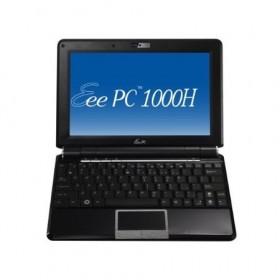
My friend got this Asus Eee PC 1000 H, its working fine except for the wifi. weve tried installing this Azurewave wireless lan driver and still its not working. we dont seem to know whats the problem. I hope somebody here can help us. Thanks.
you need ralink drivers (atm latest is 3.1.8.1)
asus eee is lighter than my other netbooks;.~
for computer speakers, i alway buy those computer speakers that are made by JBL and also Cambridge Soundworks, they sound great.”.
20 watts of subwoofer is adequate for computer speakers,i love to use big subwoofers for my computer speaker ‘~:
mais j’ai pas trouvé le driver wifi
I have a Asus Eee PC (ePC) 1000H Netbook and it won’t boot up. I just get the blinking light.
je chercher le driver wi fi svp
Hi,
I have a eee pc 1000hc and l have a problem with the internal speakers,they just dont work. I only use head phones. Do i need drivers for it to work
Thanks
I own a EeePC 100H – A virus erased my D drive I got it going with a ComboFix.exe software which created a second partition allowng me to start normal and everything. But the virus is still on my computer and I am unable to restore to factory. How do I get my EeePc back to factory?
Sorry that is EeePC 1000H
I’m using asus EePC900 and it’s working perfectly but ever since i’v formated the system I’ve not been able to get the XP driver for the audio,webcam,bluetooth and wireles connection.pls can any1 help me out.
hey how r u i just to ask about my laptop i want to put on my web cam becausei want use skype
I have this Eee 1000H. I formatted the OS and reinstalled XP. I need the LAN drivers. I downloaded from Asus support center, but its giving error of INF file not found while installing. Can anyone help ?
1) Download the required ROM from the ASUS website of the same nationality as your EEE (.com for English speaking versions, .tw for Taiwaneese versions)
2) Format a USB stick in FAT (16) as opposed to FAT32 or NTFS, you can do this in windows explorer by right clicking on the device. Place the downloaded ROM (Unzipped from the .zip file) and rename it with the basic model number for the EEE (e.g. 1000H.ROM).
3) Power cycle (Turn off and then turn on) the device and then hold down Alt+F2 to enter ASUS EZFlash utility. Leave the USB drive inserted, else insert it now.
4) Do not disconnect mains power, do not touch the laptop while it flashes, this can take some time (5-30 mins). Turn the laptop off with the power key once the program tells you to.
5) Remove the USB key and start the laptop with your new BIOS, you can enter the BIOS settings by pressing Esc on the ASUS 1000H at bootstrap.
Hope this helps 😀
tengo una asus eee pc1000h y se a desconfigurado la webcam , alguien me puede dar una solución, muchas gracias de antemano
Thnx!:)
I needed information and facts about it on Aol and came upon your post. I found it to be nice and clear. Thank you
eu quero dois drivers para o meu eeepc1000h um de webcom e werlless
hey this lan wifi real work if i instal at my laptop becaus before i hed it bat i dont know i think i deleted the driveres
please i need a web camera software and a wireless connection.the right click mouse bottom my Eee Pc is not working i need help.