Quick steps to configure your fingerprint for Internet:
1) Launch your preferred application website. Input your user name and password, without clicking ‘confirm’.

2) Right-click on the OmniPass icon on your system tray and select “Remember Password”. Place the key icon cursor in the window where your user name and password resides. You will be prompted to enter a ‘friendly name’ for OmniPass to identify the password. Follow the on-screen instructions and click ‘finish’ when done.


3) Your fingerprint is now programmed to the site’s user name and password. Revisit the site and enjoy instant secured access with a swipe of your finger!

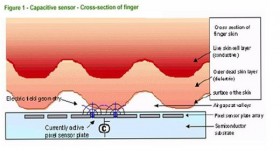
Let us swear while we may, for in Heaven it will not be allowed. – Mark Twain