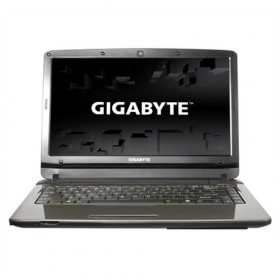Download GIGABYTE Q2440 Laptop Windows 7, Windows 8 Drivers, Utilities and Manuals.
Select corresponding operating system and driver type to narrow the results.
Operating System: All Operating Systems Windows 7 32bit Windows 7 64bit Windows 8 64bit Audio / Sound Realtek High Definition Audio
Windows 8 64bit
2013/02/07
6.0.1.6695
Realtek High Definition Audio
Windows 7 32bit,Windows 7 64bit
2013/01/21
6.0.1.6602
Chipset Intel Management Engine
Windows 8 64bit
2013/02/07
8.1.0.1263
Intel Rapid Storage Technology
Windows 8 64bit
2013/02/07
11.5.0.1207
Intel Chipset Device Software
Windows 8 64bit
2013/02/07
9.3.0.1021
Intel Chipset Device Software
Windows 7 32bit,Windows 7 64bit
2013/01/21
9.3.0.1020
Intel Rapid Storage Technology
Windows 7 32bit,Windows 7 64bit
2013/01/21
11.0.0.1032
Intel Management Engine
Windows 7 32bit,Windows 7 64bit
2013/01/21
8.1.0.1263
Video / VGA Intel HD Graphics 4000
Windows 8 64bit
2013/02/07
9.17.10.2817
Intel HD Graphics 4000
Windows 7 64bit
2013/01/21
8.15.10.2653
Intel HD Graphics 4000
Windows 7 32bit
2013/01/21
8.15.10.2653
Bluetooth Bluetooth
Windows 7 32bit,Windows 7 64bit
2013/01/21
9.1.9.0
LAN / Network Realtek PCIe GBE Family Controller
Windows 8 64bit
2013/02/07
8.3.730.2012
Realtek PCIe GBE Family Controller
Windows 7 32bit,Windows 7 64bit
2013/01/21
7.53.216.2012
Wi-Fi / Wireless LAN Wireless LAN Card
Windows 8 64bit
2013/02/07
5.0.1.0
Wireless LAN Card
Windows 7 32bit,Windows 7 64bit
2013/01/21
3.2.13.0
Card Reader REALTEK USB 2.0 Card Reader
Windows 8 64bit
2013/02/07
6.2.8400.30137
REALTEK USB 2.0 Card Reader
Windows 7 32bit,Windows 7 64bit
2013/01/21
6.1.7600.30126
TouchPad / Mouse Finger Sensing Pad
Windows 8 64bit
2013/02/07
15.3.38.3
Finger Sensing Pad
Windows 7 32bit,Windows 7 64bit
2013/01/21
15.3.38.3
USB Intel USB 3.0 Host Controller
Windows 7 32bit,Windows 7 64bit
2013/01/21
1.0.4.225
Applications / Utilities Smart Recovery Fix Tool
Windows 8 64bit
2013/11/22
POSHX
Windows 7 32bit,Windows 7 64bit
2013/01/22
1.01.09
BIOS BIOS 1.01.00.GS
2013/01/21
BIOS 2.00.00.GS
2013/02/07
Warning:
Because BIOS flashing is potentially risky, if you do not encounter problems using the current version of BIOS, it is recommended that you not flash the BIOS. To flash the BIOS, do it with caution. Inadequate BIOS flashing may result in system malfunction.
Manuals English
Q2440 Manual
2015/02/25
Indonesian
Q2440 Manual
2015/02/25