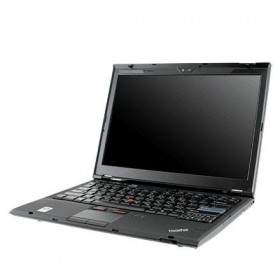The new ThinkPad X301 notebook is a breakthrough, full-featured business ultraportable that forces none of the compromises typical of other ultraportable systems. The 13.3" widescreen offers the portability of a standard-ratio 12" display, with the usable workspace of a standard 14" model. The combination of an LED backlight display and integrated DisplayPort provides a great viewing experience with brighter, better colors and a longer battery life.
Architecture
- AD1984A HD-Audio codec
- Microphone Jack
- Stereo Headphone Jack
- Monaural microphone jack
- Built-in stereo speakers
- Software control volume
- Embedded numeric keypad and integrated UltraNav dual-pointing system, featuring TrackPoint and customized touch pad for the ultimate in pointing flexibility.
- ThinkVantage button, ThinkLight keyboard light, individual volume up, down, and mute buttons.
- The keyboard has a Fn key which is a special key and is located in the lower left corner. The Fn key allows the user to instantly activate the following operational features by pressing the Fn key and a designated function key:
- Standby/Suspend/Hibernation
- Switching between Display device
- Fingerprint reader is integrated into the palm rest of select models of the ThinkPad notebook computer to prevent unauthorized access to your notebook and data
- PC3-8500 Non-Parity (NP) Double Data Rate Two (DDR3) Technology
- Two SO-DIMM Slots
- The use of 1066MHz SO DIMM memory is recommended for this system.
- 512MB, 1GB, 2GB standard memory
- Supports maximum memory up to 4GB
- Notebooks with a Windows Vista 32-bit or previous Windows 32-bit operating system can support up to 3 GB of addressable memory.
- Notebooks with a Windows Vista 64-bit operating system can support up to 4 GB of addressable memory.
- Recommended for memory expansion are 512 MB, 1 GB, and 2 GB PC3-8500 DDR3 SDRAM 1066MHz SO DIMM
- All systems come with the UltraNav dual-pointing system, featuring TrackPoint and customized touch pad for the ultimate in pointing flexibility is a part of the keyboard. The TrackPoint features Press-to-Select, Internet scroll, and magnifying glass for accurate and convenient control.
- Enhanced Intel SpeedStep technology
- Available processors are:
- Intel® Core™ 2 Duo processor SU9400 (1.4 GHz),
- 3-MB L2 cache, 800 MHz Front Side Bus
- Intel® Core™ 2 Duo processor SU9400 (1.4 GHz),
Communications
- 1Gb Ethernet installed on systems via the system board.
- Intel WiFi Link 5100 wireless adapter on selected models.
- Intel WiFi Link 5300 wireless adapter on selected models.
- Qualcomm® UNDP1 - Wireless WAN card on selected models
- Ericsson F3507g USA - Wireless WAN card on selected models
- Ericsson F3507g Other - Wireless WAN card on selected models
- WWAN card with GPS (KDDI) on selected models
- Wireless USB PCI Express Half-Mini Card on selected models
- ThinkPad Bluetooth with Enhanced Data Rate (BDC-2.1)
Expansion
- One integrated Transformer Bay
- One Hard Disk Drive/Solid State Driver Bay
- Three USB ports version 2.0
- External DB-15 monitor
- Audio ports
- External stereo speakers or headphone
- Microphone-in
- Built-in RJ-45 connectors for LAN connections
Operating environment
- Width: 318mm (12.5 in)
- Depth: 231mm (9.09 in)
- Height: 18.6-23.4mm (0.73 in to 0.92 in)
- Weight: Starting at 1.43 kg (3.16 lb)
Accessories:
- 3 Cell Li-Polymer Battery: 230g (0.51 lb)
- 6 Cell Li-Ion Battery: 300 g (0.66 lb)
- 3 Cell Li-Polymer Bay Battery: 200 g (0.44 lb)
- AC adapter: (2-pin or 3-pin) 65 W: 260 g (0.57 lb)
- Power cord for ac adapter: 90 g (0.19 lb)
Note: All weight and dimensions are approximate.
- FCC Class-B certified to comply with FCC Rules, Part 15
- VCCI Class B
- CISPR22 Class B
- UL 60950
- C-UL
- NOM
- SASO
- ACA - AS/NZS
- MPR-II / MPR-III
- CE Mark
- CB Report
- CCC
- BSMI
- CER - GOST
- MIC
Power
- AC adapter: This ac-to-dc converter supplies the necessary power to the computer. The ac adapter also charges the battery pack when it is installed in the computer.
- Universal AC adapter (65 W 2-pin and 3-pin):
- Input is 100/240 V ac, 50/60 Hz
- Output is 20 V dc, 0 - 3.25A
- Li-Polymer battery packs:
- Three-cell standard battery: 11.2 V, 2.44 Ah
- Li-Ion battery-packs:
- Six-cell extended life battery: 10.8 V, 4.0 Ah
- The battery pack is an internal power source to the computer when the ac adapter is not available. The battery pack is rechargeable and is charged using the AC adapter with the system.
- You can determine how much battery power remains by using the ThinkPad utility program. This displays the percent charge remaining, whether one or two batteries are in the system.
- A different optional Li-Polymer bay battery pack, fits into the Transformer Bay so that two batteries can be installed to increase battery operating time.
- A three cell Li-Polymer battery pack or six cell Li-Ion is shipped with the system.
- Li-Polymer battery pack:
- Three-cell
- Li-Ion battery pack:
- Six-cell
- Approximate operation hours are (*1):
- Three-cell: Up to 4 hours
- Six-cell: Up to 5 hours
Notes:
- (*1) Recharge time also varies.
Security
- Security Chip on selected models
- Fingerprint reader on selected models, offers users a convenient solution, authenticate at system startup and log on to Windows with a swipe of your finger.
- Locking device in the security slot provides physical security.
- The Embedded Security Subsystem provides for authentication and encryption of data communications.
- Each time the system is turned on.
- When the system is returned to normal operation from suspend mode.
A Supervisor Password provides a higher level of security than the power on password. The Supervisor Password protects the system functions from being used by unauthorized users,and protects the hardware configuration from unauthorized modification. The Supervisor Password prompt appears:
- When the BIOS setup screen is accessed.
A hard drive password protects hard drive data from unauthorized users. Once a hard drive password is set, data on the hard drive cannot be accessed without the correct hard drive password. Because this password is stored in the hard drive, the data remains protected even if the hard drive is removed to another system. The hard drive password prompt appears:
- Each time the system is turned on.
Software
- Windows XP Professional
- Windows Vista Business 32-bit
- Windows Vista Ultimate 32-bit
Notes:
- Previous versions of these operating systems are not supported.
- Operating systems other than those preinstalled on the systems may not provide full-feature functionality.
Storage
- CD-RW/DVDRW
- Only available using External USB Floppy Disk Drive
- 64GB Solid State Drive which provides
- Faster boot time and application launch time
- Lower power usage and less heat production
- Longer lifetime; no moving parts and less wear and tear
- Quiet operation
- The Hard Drive Active Protection system protects your hard drive when the shock sensor inside your ThinkPad computer detects a situation that could potentially damage the hard drive.
Video
13.3-inch WXGA+ (1440 x 900 resolution) TFT display
Notes:
- All displays are measured diagonally.
- Intel Graphics Media Accelerator 4500MHD