Specs at a glance:
• Intel® Atom™ N270 Processor
• Windows® XP Home
• 8.9” Wide Screen Display
• Convenient Magnifying Capability
• Ergonomic Big-Size Keyboard and Touch Pad
• Hard Drive with Massive Capacity
• Built-in High Resolution Mega Pixels Webcam
• Built-in High-Performance 2 Channel Stereo Speakers, and Microphone
• 802.11b / g Wireless Lan with Bluetooth
• Comprehensive Multi-Media Application Interface
MSI Wind U90 Notebook Specifications
Processor & Cache | Intel® Atom™ N270 1.6GHz Processor |
Operating System | |
Chipsets | Intel® 945GSE+ICH7M |
System Memory | 512MB/1GB (DDR2 667) |
LCD Display | 8.9" 1024x600 LCD Panel |
Graphics & Video Module | UMA |
Audio | HD Audio, Stereo speakers |
HDD | 80GB SATA |
Webcam | 1.3M / 0.3M |
Card Reader | 4-in-1 Card Reader, SD/MMC/MS/MSpro |
Communication Port | Built-in 10/100 LAN |
I/O Port | Graphics Card Output (15-pin, D-Sub) X 1 |
AC Adaptor | Output: 20V DC, 40W / Input: 100~ 240V AC, 50/60Hz universal |
Battery Pack & Life | Li-Ion 3/6 cells (optional) |
Dimension & Weight | 260(L) X 180(D) X 19-31.5(H)mm |
The Freedom to Watch
- 8.9” Wide LCD Display
The U90 has selected a 8.9” wide LCD display as oppose to the typical smaller sizes to provide better comfort while viewing or reading. In addition, the 1024x 600 resolution can relief concerns of the full display of WebPages while browsing, giving you the freedom when exploring the internet.
- The Latest in LED Power-Saving Backlight Technology
The U90 is embedded with the LED power-saving backlight technology in providing better color fullness and brightness, elevating the total quality of imagery. Furthermore, the lower usage of power can offer a longer operating time.
- Convenient Magnifying Capability
The U90 is equipped with the capability of magnifying text within software, so you may magnify any of the words displayed on the monitor freely, making it easier when you are viewing photos, editing or reading documents.
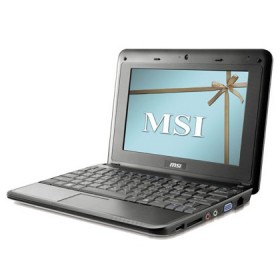
I just ordered my MSI Wind on bestbuy and i would have to say that it is perfect for me because it is very light and easy to carry on my bag.
I am not sure how to work my webcam. once opened it says capture device was used or not installed. Please help!
i just got the msi wind u90 and i have a problem with my webcam , it says that capture device was used or not installed and on windows live messenger it wont find the webcam someone please help !!!!
The webcam needs to be turned on by the keyboard. press the FN (function key) and F6 which is the camera key that should turn the camera on.
great laptop 4 how cheap it is.i’ve had it for 3 years now and it works great
i recommand it !!!
I want to change from Chinese language to English. I don’t know how to go about it.