The Freedom to Go
- Lightness in Design
The frame is approximately 26 centimeters in length and 18 centimeters in width. It is only 19-31.5 mm in thickness making it extremely thin. The total weight added with the battery is not more than 1 kilogram, making the U90 very ideal for taking it on the go.
The Freedom to Operate
- Ergonomic Big-Size Keyboard and Touch Pad
MSI has the same persistence for proper ergonomically design even on the keyboards of our smaller notebook computers. The keyboard of the U90 not only has great texture, it also increased the space between the keys to 17.5mm, allowing you to be as comfortable as you can. Plus, ingeniously designed spacebar and touchpad, so your fingers can move smoothly while avoiding strain.
- Hard Drive with Massive Capacity
Unlike its other competitors that has compromised the memory capacity to decrease in size, the U90 is equipped with the 2.5 inch standard hard drive 80G*. It can operate just as any other notebook computers; without the worries of not having enough memory capacity to record the greatest moments in life.
* The Actual Capacity of the hard drive is based on the actual model.
- The Newest Intel® Atom™ Processor
Intel® Atom™ Processor uses a brand new design structure as basis adding in as much as 47 million transistors into one single chip, and the size is not even 25 (mm)². This is smallest and uses the least energy (power usage in limited below 1 to 2.5 watts) Intel processors thus far. Not only so, this processor has more than enough mobility and outstanding functions so our users can to have complete access to the resourceful internet. Always staying connected to the variety and options of entertainment.
The Freedom to Play
- The Excitement of Instant Communication
Equipped with high resolution webcam, high-performance 2 channel stereo speakers, and microphone, all fitted perfectly within the framework design, expressing the slickness of technology and the elegance of modern fashion. Web-chats can be broadcasted instantly not missing one exciting moment. The photos taken is very sharp in resolution and brilliant in colors, capturing precise imagery both indoor or out, adding more fun to instant messaging.
- Wireless Internet Connection
The U90 has the 802.11b / g wireless all region internet connection and Bluetooth transmission interface, so you can enjoy the convenience of accessing the internet at home or out. There will be absolutely no obstacles getting around your daily life.
- Comprehensive Multi-Media Application Interface
U90 offers a complete entertainment interface, which includes the 4 in 1 Card Reader (applicable to SD. MMC, MS, and MS Pro), so it may meet the standards of the mainstream memory cards, making it easy to upload digital files into the notebook computer. Our focus was on the common products in the market, such as PDA’s, digital cameras, digital video cameras, digital MP3 Players, Global GPS Systems and such, also connecting to the U90 through USB 2.0 Port. An external DVD burner may be added (optional) to play and burn important files at will.
- Long Lasting Battery Life
The last battery life can escalate the mobility and the productiveness of the U90, which can also make your daily lives much more convenient.
Intel, the Intel logo, Centrino and the Centrino logo, Intel Core and Core Inside, are trademarks or registered trademarks of Intel Corporation or its subsidiaries in the United States and other countries.
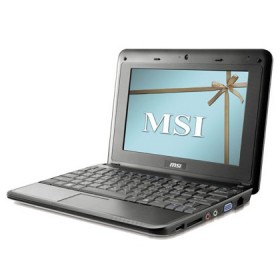
I just ordered my MSI Wind on bestbuy and i would have to say that it is perfect for me because it is very light and easy to carry on my bag.
I am not sure how to work my webcam. once opened it says capture device was used or not installed. Please help!
i just got the msi wind u90 and i have a problem with my webcam , it says that capture device was used or not installed and on windows live messenger it wont find the webcam someone please help !!!!
The webcam needs to be turned on by the keyboard. press the FN (function key) and F6 which is the camera key that should turn the camera on.
great laptop 4 how cheap it is.i’ve had it for 3 years now and it works great
i recommand it !!!
I want to change from Chinese language to English. I don’t know how to go about it.